How to Identify Opportunities to Optimize Ad Placements
There are many ways to identify potential issues with your ad implementation, but the quickest and most effective way of determining which ad placements are performing good or bad is to run a report in your MANTIS dashboard and take a look at the impression visibility data.
To accomplish this, follow these simple steps:
Log in to your MANTIS dashboard
Navigate to your Reporting tab
Click the dropdown and choose to run a monthly report for Impressions
Then under the “Add segment” section, choose to segment the Impression data by Visibility
Finally, click the blue Update button to generate the report
After completing the steps above, you’ll be provided a breakdown of impressions by visibility category allowing you to quickly identify any potential red flags.
Different Types of Ad Impressions Explained
Our network classifies impressions into three main categories as defined by the MRC Viewable Ad Impression Measurement Guidelines produced by the IAB.
Viewable/Viewed Impressions
Display – When an ad is served on the page, it is considered viewable if 50% or more of the pixels are visible for one (1) second or more.
Content – Currently, content recommendation has no concept of a viewable impression and will be categorized as undetermined. Thus, MANTIS charges native advertisers on a CPC basis.
Video – When a video is played in-article or as pre-roll to other content, we will count it as viewable after it has been watched for two (2) seconds.
Non-Viewable/Unviewed Impressions
A non-viewable impression means our system had the capability to track if the creative was seen or not, but received no indication that it was. For example, a creative could be rendered in the footer of a website but was never viewed by the reader.
Unmeasurable Impressions
Due to technical limitations (ie: ads loading in an iFrame or third-party ad server), we may be unable to track if a creative is visible or not. Our system will optimize for placements that are consistently untraceable and will prevent the delivery of CPM campaigns to them. CPC campaigns however will still cost advertisers and earn revenue for publishers even if the visibility is unmeasurable.
What You Need to Know as a Publisher
You want as many viewable impressions as possible – For example, if you notice a large percentage of impressions are currently being tracked as “non-viewable/unviewed”, then there is a big opportunity for you to make zone optimizations to improve visibility and ultimately increase your property’s earnings with MANTIS by converting your unviewed impressions to viewed impressions.
Ad placements matter; put yourself in the user’s shoes – Improving your website’s ad visibility doesn’t mean that the user experience has to be affected in a negative way. In fact, if done correctly, optimizing your ad zones for readers across all devices and sections of your website can actually improve the overall look and feel of your website by creating a seamless community that has offers your viewers actually want to see/take advantage of.
If you get a lot of mobile traffic, spend the time it takes to optimize for mobile – It may seem tedious to focus exclusively on your website’s mobile experience, but it is becoming increasingly important for publishers to optimize for mobile as more people opt to use their phones to access content than ever before.
How to Diagnose Where The Problem Areas Are
Take a look at the data in your Mantis reporting area to identify the specific ad zones/devices that need the most optimization efforts. In the screenshot below, the report shows that this property has a substantial number of Unviewed display impressions.
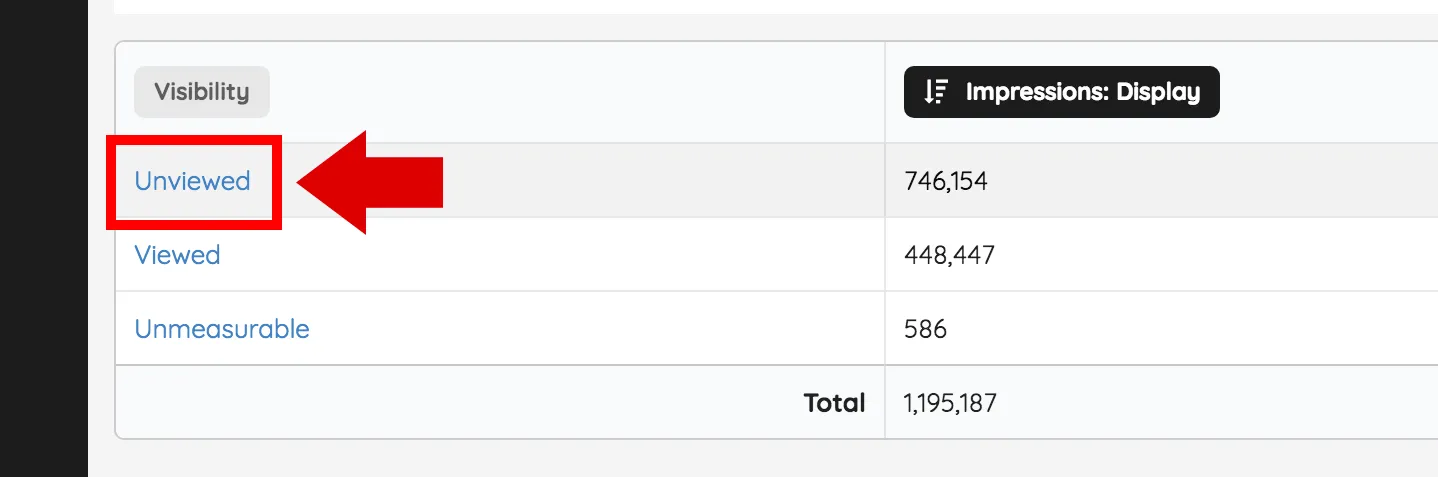
This signals that there are zone optimizations to be made, but how does one know which ad placements to focus on optimizing? For this data, we need to break down the report even further by clicking on the blue “Unviewed” words to select that segment.
Next, you want to break down the Unviewed impressions by device, to get a sense of which device is generating the most Unviewed impressions. To do this, select “Device Type” from the dropdown box under the Add Segments section.
Click the blue “Update” button in the top right of the page to generate the new report to begin analyzing what may be potential problem areas.
Note: Although this article does not cover mobile ad zone optimization in detail, we did release a more comprehensive mobile optimization guide here.














